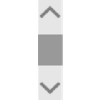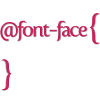When you create a gallery, you usually want to implement a feature where every time the user clicks (or press the ENTER key) on an arrow, you move straight to the next (or previous) image. This effect can also be used to create a website that has several sections, each of which takes the full window’s height, where at each scroll you move the user to a new section. To achieve this goal, developers have always used JavaScript but the W3C has proposed a new standard called CSS Scroll Snap Points.
Trick of the day: CSS Scroll Snap Points